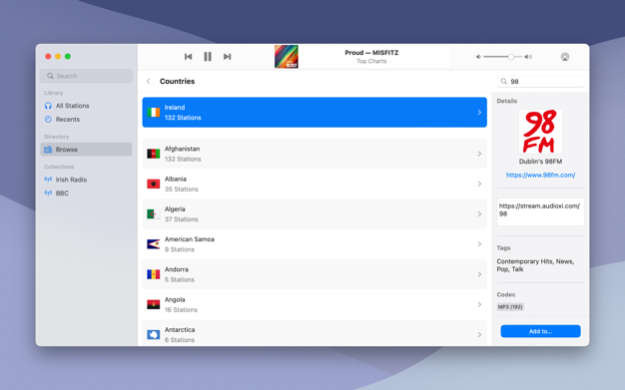Broadcasts 3.3.8
Continue to app
Free Version
Publisher Description
Broadcasts 3 introduces a beautiful new Mini Player, revamped Search experience, and a new Artwork Chooser to help style your library. Now available on Apple Vision Pro.
Listen to streaming internet radio in an ultra-simple, single-purpose app.
Broadcasts makes building a library of stations from around the world easier than ever — no subscription required. Use completely free with a limited-size library of stations, or upgrade to the full version to unlock the library limit and add as many of your own stations as you like from the Station Browser, or manually via URL. Search for stations from around the world as easily as from your own library. Use the Mini Player to showcase gorgeous station and track artwork (for supported stations).
Sync your library across iPhone, iPad, Mac, Apple Watch, and Apple TV with iCloud & Universal Purchase. Enjoy your library on the road using CarPlay and your iPhone.
Browse stations in grid or list view. Listen in Light or Dark mode. Edit stations to provide your own artwork, or use the Artwork Chooser to generate something fun and colorful. Use Handoff to transfer playback between devices, or AirPlay directly to a home speaker.
Supports Shortcuts & AppleScript for playback automation.
Feb 21, 2024
Version 3.3.8
• Fixes an issue with keyboard focus in the editor
• Fixes an issue that would prevent the artwork picker from being cancelled
About Broadcasts
Broadcasts is a free app for iOS published in the Audio File Players list of apps, part of Audio & Multimedia.
The company that develops Broadcasts is Steven Troughton-Smith. The latest version released by its developer is 3.3.8.
To install Broadcasts on your iOS device, just click the green Continue To App button above to start the installation process. The app is listed on our website since 2024-02-21 and was downloaded 5 times. We have already checked if the download link is safe, however for your own protection we recommend that you scan the downloaded app with your antivirus. Your antivirus may detect the Broadcasts as malware if the download link is broken.
How to install Broadcasts on your iOS device:
- Click on the Continue To App button on our website. This will redirect you to the App Store.
- Once the Broadcasts is shown in the iTunes listing of your iOS device, you can start its download and installation. Tap on the GET button to the right of the app to start downloading it.
- If you are not logged-in the iOS appstore app, you'll be prompted for your your Apple ID and/or password.
- After Broadcasts is downloaded, you'll see an INSTALL button to the right. Tap on it to start the actual installation of the iOS app.
- Once installation is finished you can tap on the OPEN button to start it. Its icon will also be added to your device home screen.